If you are thinking about making money online and have people staying connected to your blog at the same time, then you definitely need to have a mailing list.
When you build a mailing list then you can use it to do both of these things at once. A great way to do marketing of your products or affiliate products is to have people subscribe to your mailing. This way you can easily shoot them an email and have them know of a great deal and hopefully you make a sale and earn a commision. You can also send out an email to your mailing list and inform them of new blog posts. Doing so can help you to bring in traffic to that new article and in turn more traffic to your blog.
In order for your mailing list to work well then you need to grow it. There are a number of ways that you can use to grow your mailing list, but how to do so effectively with 3 plugins?
In this article I am going to be telling you about 3 plugins that I use on this blog to grow my mailing list, and of course this is without any extra boost of traffic.
[box type=”red”]3 Plugins To Boost Your Mailing List[/box]
[button type="engraved" color="blue" link="http://wordpress.org/plugins/aweber-web-form-widget/"]Aweber Plugin[/button]
I am a very big fan of Aweber because they make operating a mailing list very easy.
With the Aweber WordPress plugin you can easily insert a subscription form for your mailing list in the sidebar of your blog which comes in the form of a widget when the plugin is installed. What makes this plugin awesome for bloggers who are not that tech savvy is that you don’t need to touch any codes while inserting a form in your sidebar.
We all know how having an opt-in form in your sidebar helps to grow your mailing list.
What I also like about this plugin is that you can also use it to insert a checkbox in the comment form section. This is one of the best and most effective way of growing your mailing list.
After a person has read your article, loved it and wants to leave a comment, this person has the option to subscribe to your mailing list while making a comment.
The Aweber WordPress plugin can be used to add a checkbox and a label so that people can easily subscribe to your blog. For example your check box will be under the comment form with a label saying, “Subscribe to my mailing list for more great blogging tips”. That’s all it takes to grow your mailing list rapidly and especially if you have tons of people commenting on your articles.
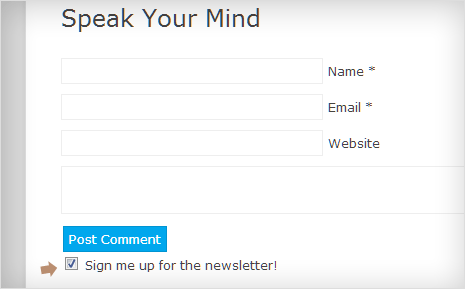
I had to edit the plugin to my liking. What I did was to make the checkbox ticked by default. So every commentator on my blog will get an email about their subscription to my blog. If they are interested in subscribing to my mailing list, then all they have to do is confirm by clicking on the link in the email.
[button type="engraved" color="red" link="http://www.commentluv.com/?ref=clp-kemeasie517"]CommentLuv Plugin[/button]
CommentLuv is also another WordPRess plugin that I use to help boost my mailing list subscribers.
You might be wondering how I used this plugin to increase subscription to my mailing list.
Well I am using the CommentLuv Premium plugin and what I did was to use the Reply Me section of the plugin to help grow my mailing list.
What I did was to activate the first comment redirect. I created a thank you page which redirects the first time commentator to that page. On that page I thank that person for leaving a comment and then invite this person to subscribe to my blog where they can get more wonderful tips about blogging.
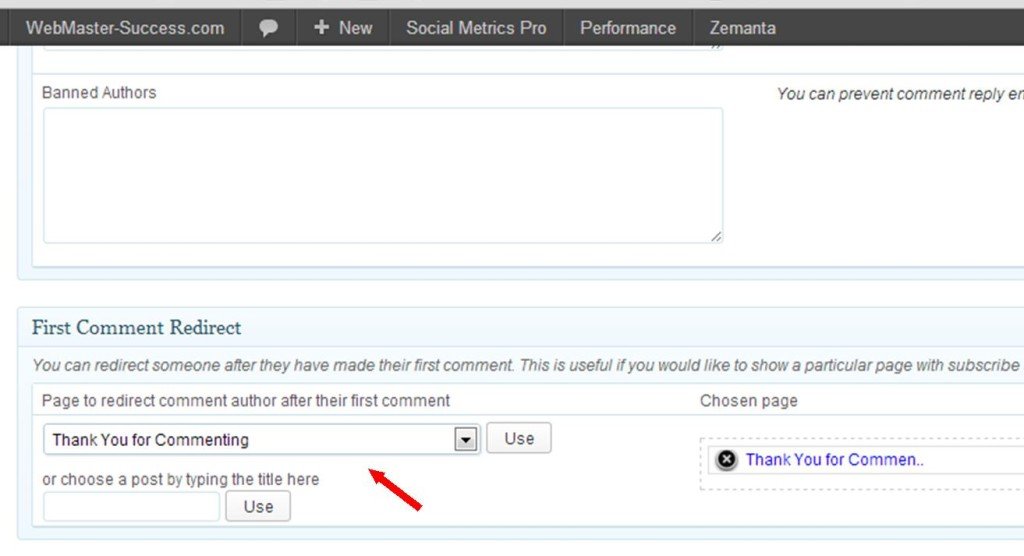
Did this work?
Hell yes! In fact this is my number one way of growing my mailing list. Every since I started using that method to help grow my mailing list I have had almost 80% of my first time visitors subscribing.
So if you want to grow your mailing list fast then you can try redirecting your first time commenters to a thank you page with a subscription form on it.
[button type="engraved" color="dark" link="http://www.maxblogpress.com/go.php?offer=kharimtom&pid=35"]MaxBlogPress Subscribers Magnet Plugin[/button]
When MaxBlogPress decided to build a plugin which would act as a subscribers magnet to your mailing list…… they weren’t lying!
THIS PLUGIN IS AWESOME!!!
You can use this plugin to help grow your mailing list very easy in a number of ways and I will list them below.
- Add a subscription box in your blog post
- Add subscription box in sidebar
- Add subscription box in header stripe
- Add subscription box in a footer bar
- Add subscription box in the form of a pop up box
- Add subscription box in comment form
- Subscribe Commentator Silently (which I wouldn’t really recommend using)
But the feature of this plugin that I use to grow my mailing list is the Auto Form Filler.
What this does is to automatically add the name and email of the person in the subscription form. All that is left to be done is for the person to click submit or subscribe on the subscription form.
You might be wondering how this works. Well if a person creates an account on your blog and is logged in to your blog then their details will be automatically filled out. Also if the person has previously made a comment on your blog then their details will be filled out on the subscription form to join your mailing list.
[box type=”green”]Grow Your Mailing List Today[/box]
Have you started your mailing list as yet? If not then start today. You will be happy you did.
Many bloggers use mailing list to make their blog a success today and I can testify to that. I have used my mailing list to grow this blog and will continue to do so for a very long time.
I am using Aweber and I advice you to try it out as well. You can test Aweber for only $1.
In addition here is another article that you can use to grow tour mailing list rapidly – How To Grow Your Mailing List With These 15 Amazing Tips

Catherine Marshall
Shital Bhalani
Kharim Tomlinson
Suresh Khanal
Kharim Tomlinson
Sam Adeyinka
Kharim Tomlinson
Abhay
Kharim
Nasser
Kharim
Kuldeep
Kharim
Jitendra Vaswani
Kharim
Gautam
Kharim
Monica RW
Kharim
Sylviane Nuccio
Kharim Tomlinson
Jones
Kharim Tomlinson
Okto
Kharim Tomlinson
Sohail
Kharim Tomlinson