Understanding Marketing Automation
Marketing automation refers to the use of software to automate marketing tasks to generate more leads and nurture those leads to a sales-ready state.
Marketing automation makes the execution and management of tasks such as market segmentation, Customer data integration, and campaign management easier and smoother. It will also enable the marketing department to cut costs and save resources.
The key tasks performed by Marketing Automation Tools include development and analysis of marketing campaigns and customers, management of marketing campaigns, organization and storage of customer data.
GetResponse
GetResponse is amongst the leading email marketing and marketing automation platforms that provide online marketing solutions for entrepreneurs. GetResponse is a suite of powerful and customized solutions, scaled for businesses operating at different scales. These tools will enable entrepreneurs to design, manage and organize campaigns to maximize marketing ROI.
Pricing
GetResponse stands out due to the affordable and scalable plans it offers. You can choose plans that suit your requirements.
The most affordable plan is Email, starting from as low as $15/month and is ideal for beginners. It offers limited features including Autoresponders, Basic Landing Pages, workflows, and tags.
Pro is their most popular plan as it offers great value for money. It starts from $49 per month and is suitable for growing entrepreneurs. The tools provided in Pro plan are; Autoresponders, Advanced Landing pages, Webinars with up to 100 attendees, Workflows, Tags, scoring, abandoned cart, Web event tracking, and automation segmentation.
Max is their 2nd most expensive plan. It offers all the features provided in Pro plan and a few additional features including custom domain, campaign consulting, Salesforce integration and up to 500 attendees for Webinars. This plan costs at least $165/month and is suitable for professional marketers with advanced marketing needs.
The most expensive, functional and equipped plan offered by GetResponse is Enterprise. This plan will cost you at least $799/month due to the vast variety of features and extended list size it offers.
Enterprise offers all the features offered in Max plan and some additional features such as Account manager, dedicated infrastructure/IP Address, max mailout performance and deliverability consultancy.
Moreover, you will get 18% and 30% more discount if you choose to subscribe for 12-months or 24-months respectively.
GetResponse also provides a generous free trial for up to 1 month.
GetResponse Marketing Automation
GetResponse Marketing Automation is an upgrade to their traditional AutoResponder facility and an addition to their already wide array of services.
This scalable facility grows along with your business.
GetResponse Marketing Automation is based on communication workflows as it reacts in accordance with customers’ decisions.
You can create automation workflows and complex campaigns using drag-and-drop workflows builder and shape the entire user experience with powerful workflows. You can customize customer-journeys like never before.
Instinctive workflows can be created using simple ‘building blocks’, which are Conditions, Actions, and Filters.
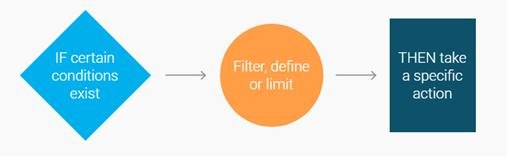
SOURCE: https://www.getresponse.com/features/conditions-actions-filters.html#conditions
Conditions are used to create automation events based on user behaviors. You can add certain conditions to trigger If-then logic. The tools will identify where a condition is fulfilled and will take an action accordingly. Conditions will define your target audience by narrowing own your search results according to a specified condition and enable you to communicate with them. The conditions you can add include;
- SCORING: Address and specify a group of subscribers by their score value.
- SUBSCRIBE: Specify a group of subscribers who’ve subscribed to a certain campaign.
- VISITED URL: Follow-up with your customers as soon as they visit a specific URL.
- PURCHASE: Communicate with your customers as soon as they complete a purchase.
- SPECIAL EVENT: You can also follow-up with users on their birthdays, subscription anniversaries etc.
After specifying conditions, you’ll have to choose Actions. The workflows will take actions based on your specified conditions.
The Actions you can designate include;
- SEND EMAIL: Send a specially crafted message to your target group of subscribers
- MOVE: Move a specific group of subscribers to another campaign.
- WAIT: Define the waiting time before taking an action.
- SCORING: Scoring can be used to segment customers based on their scores and track their activity. You can add scoring action to add or subtract score.
- TAGGING: Tagging has similar functionality to that of scoring. This action can tag the targeted customers with a specific tag value.
Filters can be used to narrow down the search results even further by adding greater precision and restrictions. The filters offered include;
- RANGE: Restrict the number of users in a specific segment using range filter.
- AMOUNT: Define the number of subscribers who are acted upon.
- CAMPAIGN: Target specific subscribers based on the campaign they are a part of.
Scoring and Tagging
As discussed previously, scoring and tagging can be used to specify and target subscribers when used separately, but when used as a combination, Scoring and Tagging can be employed to create a customer profile and a personalized automation workflow.
These features make it simpler to create and execute targeted campaigns. You can also estimate the value of your subscribers using their scores and generate reward programs for your most valuable customers.
Web Event Tracking
This facility enables you to convert causally-visiting users into customers. This’ll let you leverage your inbound traffic in the most effective manner.
You can locate the users who have been visiting your website and look into their interests, behavior, preferences and assign tags/score to them after each visit. Once you’re done evaluating and analyzing them, you can deliver truly tailored and targeted messages to them.
Web Event Tracking also enables you to enhance relationships with your existing customers. You can follow-up with your customers as soon as the complete a purchase and take an action such as delivering a ‘Thankyou’ message or adding tags/score.
This tool also lets you track and communicate with existing or potential customers when they abandon a shopping cart and leave a purchase incomplete.
GetResponse Email Marketing
GetResponse is widely known for its email marketing tools, aimed at aiding your marketing strategy. This suite of tools enables you to craft tailor-made messages and offers for your subscribers. You can create tempting content for your subscribers using the preinstalled templates and optimize it for all devices. You can also encourage personal communication by addressing your subscribers personally and creating dynamic and truly tailored content for them. You may also set up AutoResponders to deliver the right content at right time, to your targeted segments. These automated email cycles are easy to set up and can be managed through a simple drag-and- drop organizer.
GetResponse also lets you optimize the timing of your messages. You can measure the influence of your marketing campaigns by tracking opens, clicks, visits and subscriptions.
Another standout feature offered by GetResponse is their highly optimized ‘A/B Testing’. This feature lets you compare and tweak your messages to maximize engagement. You can test and customize everything including Subject lines, content, form field, time of the day and day of the week. Setting up split tests is extremely simple as it is integrated into the e-mail settings stage.
These email marketing tools will enable you to enhance your email marketing and generate more leads, while reducing customer acquisition costs.
Conclusion
GetResponse offers some great features for a limited price tag. Considering the affordability and the versatility offered by GetResponse, it surely is highly recommended for businesses operating on all scales. You can sign up for 30-days trial and use GetResponse for free.



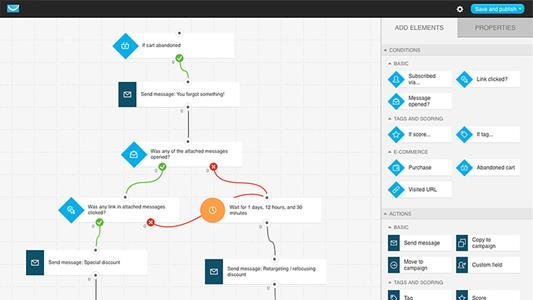
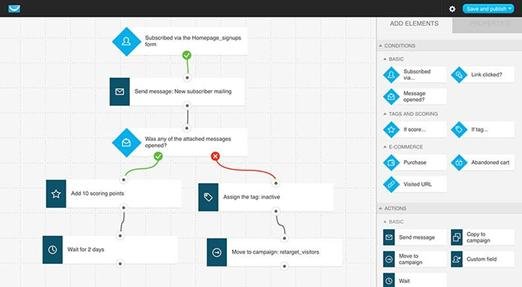

sagar nandwani
Danny
Vignesh P