WordPress supports a wide range of plugins which make it easier for the website owners to add the desired features to their websites. Currently, there are about 53,754 plugins available to the WordPress users. Whether you have an ecommerce site, personal blog, job portal, portfolio, academic, photography or any other business website you can find a suitable plugin to enhance the user experience and manage your site efficiently.
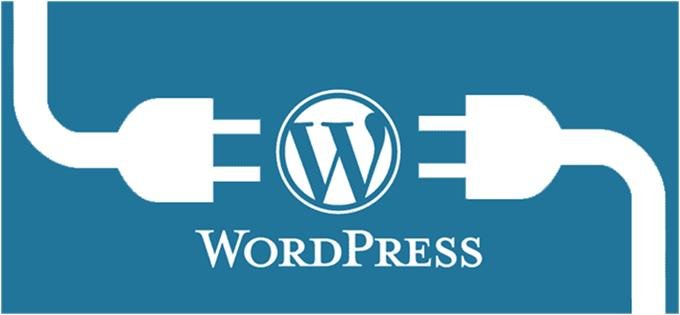
Choosing the best of the best from a huge number of plugins can be quite tricky for the website owners. Things like user ratings, frequent updating, or compatibility with your WordPress version can help you select a plugin for your site. But, we have made your task much easier by picking up the best WordPress Plugins that you can use in 2018:
This powerful form builder plugin for WordPress makes the task of adding attractive forms to your website in just a few clicks. The forms are responsive, load quickly, and prevent spam form submissions too which impacts the SEO and user experience to a great extent.
A caching plugin to speed up your website! What else you can ask for in this fast-paced world. WP Fastest Cache is easy to configure and the fastest cache plugin, as the name suggests. You can cache the entire site or even block specific contents from being cached. Moreover, it deletes all the cache files once a post or a page is published.
Want to create better content and improve your rankings in the search engines? Yoast SEO is the perfect plugin for that. Use a focus keyword for a post, performed content analysis, manage duplicate content, add Meta keywords, and improve your SEO score with Yoast SEO. It also provides a readability score which helps the blog writers in improving the readability of their posts.
Set up your online store and sell products all across the globe with the most popular ecommerce plugin for WordPress – WooCommerce. Whether you are just launching your E-Commerce business, or you want to grow it further, woo-commerce can provide all the functionalities. From backend operations to payment processing, marketing or generating reports of sales, stock levels or reviews, it provides an all-in-one solution.
Bring the features of WordPress to your self-hosted blogs with Jetpack. It includes a variety of modules that you can activate according to your requirements. You can use it to analyze your website (with Google Analytics), increase visitor engagement, add forms, create galleries, and secure your website with these Jetpack modules. So, if you are looking for a complete option, Jetpack is a good choice.
Can a plugin optimize the images? Yes, you heard it right! WP Smush enables you to compress and optimize the images without affecting their quality. It supports the JPG, PNG, and GIF file formats. You can optimize images on the fly or in bulk (50 old images at a time) and improve your site’s performance.
Want to turn the visitors into subscribers? Optinmonster is a complete solution for that. You can use it to place subscription boxes at various places of your blog and create popup email subscription forms in a few clicks. All you need to do is pick the color and suitable text. It also provides a feature for A/B testing with which you can test which form gets the maximum opt-ins. Optinmonster will take care of everything once you do the initial setup.
If you don’t consider backing up as a crucial task for your website then, you might change your mind with this plugin. BackupBuddy comes with an easy setup and provides the functionality of taking complete backups for your website. You can schedule your backups, store them on the cloud, and even perform malware scans with this plugin. Backing up would never be a hustle with BackupBuddy.
Do spam comments trouble you? We understand that they are quite annoying. Even if you go for comment moderation, the spam comments can still drive you mad. Akismet automatically filters the spam comments for a website without even impacting its performance.
If you have launched your product over your WordPress site then, you must have added some FAQs to it too. As the name suggests, Quick and Easy FAQs can create a fine-looking FAQ page for you in minutes where you can display FAQs in a list, groups, or in toggle style.
Drive some free traffic to your site with cool social media sharing buttons. Social Warfare is a premium plugin which includes remarkable features apart from displaying social media sharing buttons. Some of them are share counts display, popular posts display, content protection and share count recovery.
Author Bio:
Olivia Jackson is an experienced blogger and social media enthusiast. She is currently working with CDR Report, a company providing skilled migration consultation to engineers all over the world.

Sem Stan