WordPress is not exactly an insecure content management system. It is actually updated so frequently because it has people working on it all the time to try and keep hackers out. The trouble is that so many people use WordPress (one out of every six websites) that hackers are targeting WordPress more than any other. That is why there are so many WordPress plugins for security and why you should be a little more cautious with your security.
Here are a few tips to help you give those hackers a hard time.
Make sure you use a secure hosting service
WordPress requires that you have your own host in order to use it to post things online. It is up to you to find a hosting service that takes security very seriously. Hackers love the idea of hacking a server because it potentially opens up the data on every website on the server. It is the ultimate back stage pass, which is why servers are supposed to be kept very secure.
There may be free hosting services out there that are very good, but consider the fact that they have no financial incentive to keep their server safe. Compare this with even a company that charges a little bit for hosting and you see how the paid service is more likely to take security seriously.
Keep your WordPress content management system up to date
The WordPress developers are always updating WordPress, so you should accept and update the updates when they arrive. It is not a good idea to keep using an older version of WordPress because there is higher chance that hackers have found a way to get into it.
Have a password that is at least eight characters
Having a longer and more complex password is going to help stop brute force programs from getting into your WordPress account. Ideally, your WordPress password should be eight or more characters. You should also include numbers and never use full words. Do not write your password in any sort of digital form either. Just write your password on a piece of paper until you have memorized it.
Use a plugin to increase your blog security
There are lots of plugins that help to improve your WordPress security. Some of them offer a very good encryption that makes it even harder for brute force programs to get into your WordPress account. There are plugins that will do more simple things that make a hackers life a little more difficult, such as hiding the version of WordPress you are using so they do not know which of their hacking tools to use.
Use a plugin if you want to give permissions to other contributors
If you are going to allow other people to contribute to your WordPress blog, then do not give them access to your account. That will give them complete control to change anything they like. Instead, you should use a plugin that allows you to give permissions to access certain parts of your WordPress blog. There are even plugins that allow you to set up protocols so that they cannot do things such as upload malware in install links to black-hat websites.
Only buy plugins from trusted sources
When you put any sort of software onto your server you need to be sure it is safe. You need to be sure that it is not going to crash your website and not going to open any secret doors for hackers to enter. It is hard to be 100% sure about any plugin you install, but if you get them from trusted websites then there is less chance of there being any problems because the trusted sellers have more to lose and so take better precautions.
Use your best judgment if you alter the source code
WordPress is an open source program which means you are able to tinker with the core programming if you wish. If you do this, then use your best judgment. You do not want to create problems that may crash your website, and you do not want to leave security holes that may be exploited by robots or hackers. This is also a very big consideration if you have another programmer tinker with the code for you, or if you have a plugin custom made by another programmer.
Back up your website
As a last precaution you should back up your website. You can do it on the cloud or on a local hard drive. You can even save an extra copy on your server too. This is just for in case there is a big problem at some point.
The post is written by Kiara Hlligan. She is a technology and gadgets lover. From time to time she can write an essay on WP, new app or gadget.

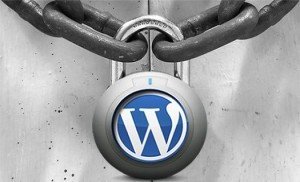
Sanjay Sajeev
Mukta
Muhammad Mairaj
Kyle Alm
Raveena
Derron
Sukhen Tang
Gautham Nekkanti
Makro
Worli
bala
Frank
Sudipto
Muxions
Akshay Hallur
Victoria
Jeff Huckaby
Sam Singh
Gobin