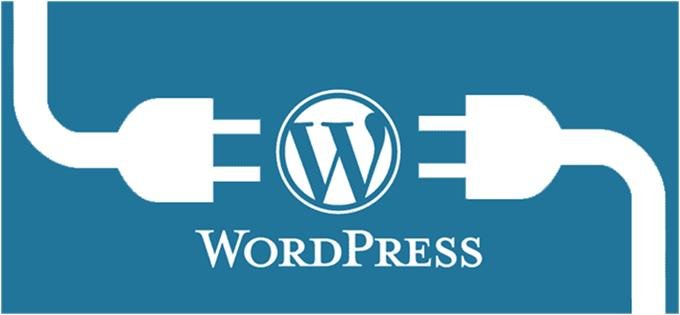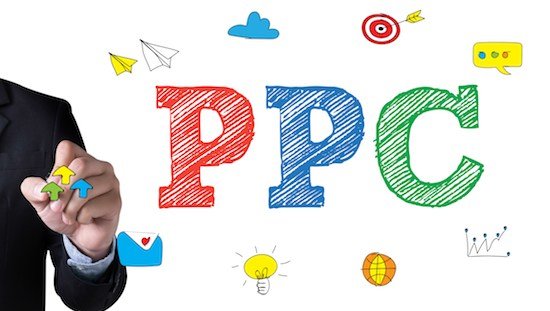Best Cloud Storage Services To Backup Your Website Content
Anyone who runs a website that utilizes a large volume of media will know the struggle of maintaining and organizing all the images, videos, and other storage-hogging files that are necessary for the day-to-day running of your site. Most hosting services and website builders only offer a certain, usually meager amount of storage, which means […]