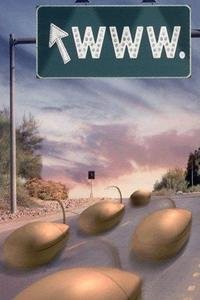Does More Content = More Traffic?
I have seen this topic on a couple of forums lately. More Content = More Traffic? Which means more sale. Really interesting topic. For me, my answer is that “it depends.” It depends on your niche.
But let’s get down to the meat of the matter.
The Mistake
A lot of new web masters think that if they create a website and just throw some contents on it then they will have thousand of visitors. But I would like to know: who did they really write these contents for? For themselves or the readers?
The Solution
One great page with good content is (more…)