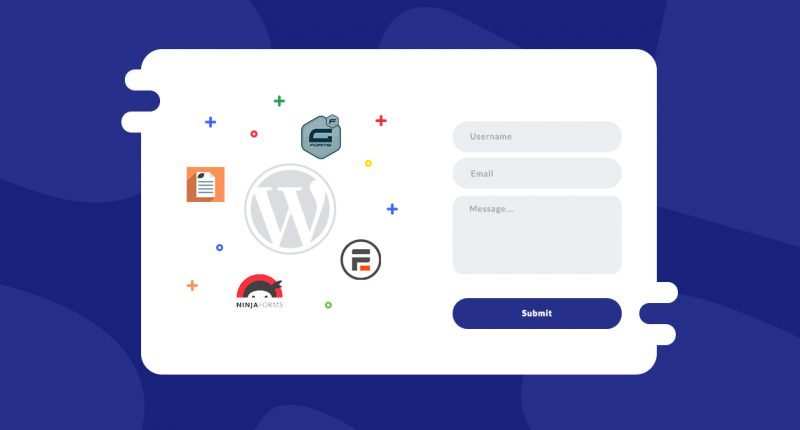
With the advancement in technology, it has become a lot easier for us to market anything to a larger audience. Whether it’s a product or service, or some audio-visual or text content; now you can just put up a website and reach your target audience from the comfort of your home. However, the effectiveness of this new-age marketing hack depends on a lot on how well you utilize it. While some use attractive designs to grab the attention of the visitors, some offer lucrative deals to attain the same. But all these efforts will go in vain if you fail to maintain a proper channel of communication.
While checking out the website of a large business, you must have noticed their “contact us” page. Unless you want your website to remain in isolation, you also need to develop something of that sort. Like millions of other websites, if your page is also built on WordPress, you can employ any of the contact form plugins depending on the particular needs of yours. As you may have guessed, there is an array of such WordPress plugins that you can use to create a compelling contact form on your website. If you are not aware of such plugins in the first place, don’t worry; this blog will enlighten you on that matter.
-
WPForms:
WPForms is one of the most popular plugins on the list. It is designed in such a way that even the most novice website owners can use it to its full potential. It also has a collection of pre-built WordPress form templates, which helps accelerate the process of creating the form. However, the best part of this plugin is that it integrates quite easily with any email service provider and also offers the configuration to collect booking and order payments.
-
POWr Contact Form:
If you are looking for a premium looking contact form plugin, then this is the one for you. It is a premium plugin, but it offers a free version too. So you can use its free version to create the contact form that will give your contact page a premium look. The only drawback is that they offer only 100 unique email submissions every month in the free version. You can customize your form as the plugin offers you a range of fonts, backgrounds, borders, colors and much more. In fact, you can integrate PayPal payments in your page with the help of this plugin.
-
Contact Form Builder:
If you are looking for more flexible and functional contact forms, then Contact Form Builder should be more appropriate for you. Its basic configuration covers almost every essential feature and attribute that is needed to create a fully optimized contact form. Thanks to the reCAPTCHA integration, no spammer can get through the system. Also, the CSS styles enable you to customize the plugin style quickly according to your needs. This particular plugin also allows you to place a Google Maps widget alongside the contact form if you wish to display the physical address of your business on the form.
-
BestWebSoft:
If spam protection is your priority right now, you should go for the BestWebSoft plugin. This plugin needs no configuration changes to start email reception from your contact pages. Thanks to its shortcode approach, even the beginners can handle this plugin with confidence. The contact forms created using BestWebSoft are responsive to all screen sizes (PC, mobile, tablet, or any other device). It offers two different choices for captcha plugins (reCAPTCHA and its own Captcha plugin) providing additional protection from spams.
-
Custom Contact Forms:
This is a perfect contact form plugin for you if you run a small or enterprise-level blog and want something more than just a simple contact form. This plugin allows you to perform all the necessary form-related tasks at one place in the WordPress Media Manager. This plugin actually offers a number of features. It offers booking facility, payment collection and of course, building email lists as you install this plugin for your contact form.
-
Contact Form Generator:
This WordPress plugin is for the people who like to customize the contact form according to their requirements. Contact Form Generator allows you to customize the field types such as address, phone number, dropdown buttons, checkboxes, customizable text areas and more. With the help of shortcode technology, you can fit your custom forms practically anywhere on the site. Its high level of CAPTCHA plugins also offers protection from spam attacks.
-
PROPER Contact Form:
PROPER Contact Form is meant for the people who are looking for a plain and simple contact form for their site. This plugin basically caters to the bloggers and writers who don’t want any fancy plugin on their site. PROPER Contact Form helps you create simple yet elegant forms that compliment their writing and the design of the site. The auto-response feature of this plugin is also quite useful when you are away from the computer.
-
vCita Contact Form Builder:
This advanced plugin uses extensive configuration panel to create contact forms that capture all the crucial details for a visitor. Its appearance is highly customizable. Given its simplicity and ease of access, it can easily become a part of your blogger toolkit (if you are a blogger). It has a premium version as well which offers more functions, but the free version can do the trick for you.
-
WCP Contact Form:
This particular plugin offers more than just a form management panel. It provides with an exceptional method of form and email management which often resemble a customer support platform. The plugin uses Bootstrap to offer a rather authentic design to the contact form which can be incorporated in any particular web design.
-
Dialog Contact Form:
This is a rather very simple plugin that helps you create a form with several basic fields such as name, customizable text area, phone number, etc. Since the design is transparent, it blends well with any web design. It also uses shortcode making it more convenient for novice users.
Most of the suggestions that are mentioned here are available for free. Some of them have premium edition as well, but the free version works absolutely fine with all kinds of web design. So, pick any one of these plugins, according to your needs and integrate a contact form on your site to maintain better communication with the visitors.
Author Bio
Alina Anderson is an Academic writer & essay help expert at MyEssayHelp.co.uk. She writes for a wide variety of topics including Digital Marketing, Health, Fitness and Technology.
