Most of the times bloggers get traffic to their blog through guest posting, blog commenting, using social media, forum posting, directory submission and the list goes on.
What about tweaking your blog to help increase your blog traffic?
Have you ever thought about this? We always go out to pull in traffic to our blog. Have you ever thought about staying on your blog, tweaking it so that it helps to increase your blog traffic?
I have been tweaking my blog every now and then for the past two months to increase my blog traffic. Have I been successful in doing this? Yes I have. You may have not seen the changes but I have been working undercover, so to speak, in getting my blog traffic up.
In this post I will be giving you some tips on what I did and what you can do as well to tweak your blog to increase the traffic on your blog.
[box]Remove Unnecessary Widgets/Plugins[/box]
Plugins and widgets work in such a great way so that it enhances our blog to be unique, user friendly, presentable, etc. Without plugins or widgets that all blogs would look almost the same. With plugins or widgets then we can customize our blogs the way we want.
Too much plugins and widgets on your blog can be damaging! I had tons of cool plugins on my blog and I loved everyone of them because I think they make my blog look more unique. But one thing that I realized is that these plugins weren’t being used for any good purposes. I used them because I like their functionality and this hurt my blog.
When there are too many plugins and widgets on a blog then it slows it down. The more plugin then the slower your blog will load. This results in visitors browsing only one page, not subscribing, not making any sales, not leaving any comments and also not sharing my blog posts. So what I had to do was to tweak my blog and see which plugins and widgets were more important for my blog.
I removed the unnecessary plugins and my blog now loads much faster. Also my traffic and subscribers list grew a bit.
[box type=”note”]
Tips For Using Widgets
We all love to use widgets on our blog to make it look presentable to our blog visitors and readers. Not all widgets on our blog are fit to be displayed on every page.
For Example: The Recent Posts widget isn’t necessary to be displayed on the blog index page.
Why?
This is because the blog index/front page already has your recent posts. This widget will only cause your blog to load a bit slower and also search engine robots will realize that you have duplicate links loading on the index/front page and in your sidebar.
So how do you stop loading duplicate links?
Well I have found this cool plugin, very light weight so don’t worry it won’t cause your blog to load slow, it can be used for hiding and showing widgets on pages that you choose.
The name of this plugin is called Widget Context. Below is a screenshot of the plugin.
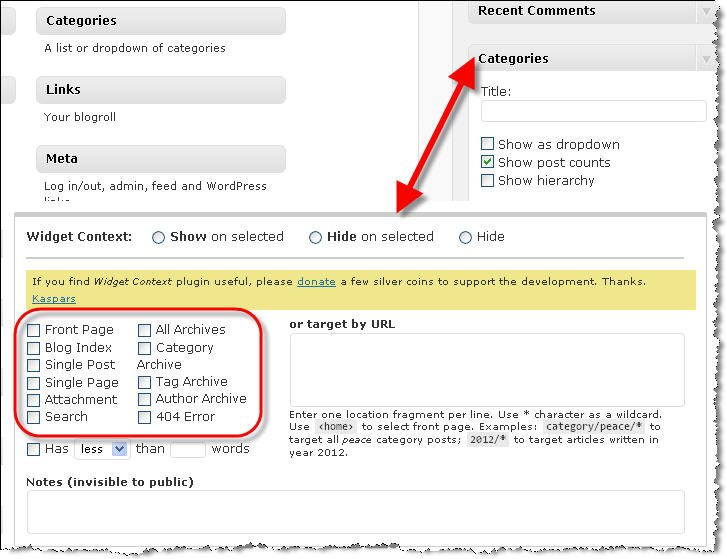
As you can see in the image above you can select to show or hide that particular widget on the front page, single page, single post, search page, 404 page and so on.
This is a great plugin for you when tweaking your WordPress blog. Helps to increase traffic by helping to decrease your blog’s loading time.
[/box]
[box type=”yellow”]Remove Some Of Your ADs[/box]
Make money blogging is one of the main goals of bloggers because this is one of the great methods of making a living online. Sometimes us as bloggers over do it by placing too much ads on our blog. We search for advertising networks and place all these banners on our blog thinking we might get rich over night.
Too much banners helps to kill our blog traffic and this results in no money. Without traffic to our blog then who shall we market to?
Only place a few ads on your blog, focus on marketing products that will help your blog readers, and also this will help to make your blog load faster. Most ad networks use either javascript or HTML code for loading images. Too much javascript and banners can slow down your blog loading time by more than 50 %. You will soon realize that your traffic will leave and no money making will take place.
Focus on writing more content for your blog and cut back on the ads. Doing this will help you to start the money making process.
[box type=”blue”]Check Your Blog Design And Logo[/box]
An eye catching blog theme and logo has always been one of my first things I notice whenever I visit a new blog. I always love to see a blog with a clean navigation menu, eye catching logo and also a neat blog theme.
If you want to keep traffic on your blog then you have to tweak your blog in such a way to great your new comers attention and also keeping your existing blog visitors entertained.
One of my favorite WordPress theme is Thesis and I have been using it on this blog the very first day that launched it. This WordPress theme can be customized the way that you want your blog to look with having little or almost no knowledge of HTML programming. There are also tons of skins that you can get for your Thesis Theme, both free and paid.
So be sure to check out the Thesis WordPress Theme today, I’m pretty sure that you will love it.
[box type=”green”]Open External Links In New Window/Tab[/box]
In order to increase your blog traffic then you need to keep your blog visitors on your blog and another way to do this is opening external links in a new window or tab.
External links are other websites or blogs. So this means they are not your links which makes them external.
If you send your blog visitors to other sites by opening that external link in the same window then chances are that they might not remember that they were browsing from your blog. So you have to be sure to open links in a new window/tab.
Opening external links in a new window/tab is very easy to do. Check out the example below.
<a href="https://webmaster-success.com" target="_blank">WebMaster-Success.com</a>
The highlighted section of the coding in red makes the external link opens up in a new window/tab, leaving your blog still open in the background. Robots recognize this as the user still being on your blog and will help to decrease your bounce rate.
[box type=”info”]
Open Links In New Window
What if you already have tons of links on your WordPress blog then it would be quite a challenge to go through all your blog post and make all the adjustments to open the links in a new window/tab.
Install this WordPress plugin called Outbound Links which will do this for you. This plugin will make all your external links open in a new window/tab without using the target=”_blank” on your links.
[button type=”arrow” color=”blue” link=”http://wordpress.org/extend/plugins/outbound-links/”]Click HERE To Get The Outbound Links Plugin[/button]
[/box]
[box type=”red”]Use CommentLuv Premium Plugin[/box]
With the CommentLuv premium plugin installed on your blog then you are sure to increase your blog’s traffic. For one thing blog visitors and readers love this plugin, not because they have it on their blog but because the blog that they love to read has it installed on it. This is because when they leave comments on your blog, if the CommentLuv is installed, then they have the option to leave a link back to one of their latest blog post.
With the CommentLuv premium then you can boost your blog traffic. Just set it so that your blog visitors and readers select to share your blog post with others before they get to select more of one of their blog post to share or have their links attached with do-follow.
[button type=”embed” color=”red” link=”https://webmaster-success.com/commentluv”]Download The CommentLuv Plugin[/button]
[box type=”spacer”]CommentLuv Also Saves Space[/box]
As I mentioned earlier in this article that you should remove unnecessary plugins so that your blog will move faster, because website visitors loves when a site or webpage loads fast.
With the CommentLuv premium plugin you have 8 different types of plugin in one. This is so amazing!
Check out the other wonderful plugins that you get with CommentLuv Premium:
- GASP
Helps to prevent spam.
- KeywordLuv
Commentator can use keywords in name field.
- Twitterlink Comments
Commentator gets to share their twitter profile.
- CommentLuv (of course)
Promotion of latest blog post.
- Trackback Validation
Prevent or allow trackbacks.
- Do Follow
Enable or disable do-follow on your blog.
- Top Commentators Widget
Show love for your top commentators.
- No Self Ping
Stops your blog from pinging itself.
This is why I blogged about the plugin here: CommentLuv Premium – One Of The Best Thing That Happened To This Blog
[button type=”embed” color=”red” link=”https://webmaster-success.com/commentluv”]Download The CommentLuv Plugin[/button]
[box type=”blue”]Optimize Posts For Search Engine Traffic[/box]
One of the best types of traffic that you can get to your blog is targeted traffic. What makes this type of traffic the best? For one thing it is totally free, this type of traffic is interested in your content, they will always come back to your blog and they will help to make you money. Targeted traffic makes your blog successful because they enjoy reading your contents and these ones will not hesitate to share your articles with their friends, both online and offline.
How can you get these type of traffic for your blog?
Well what you need to do is make sure you enter the correct keywords that describes your blog post. Have a catchy headline and also remember to neatly insert the keyword in the headline as well. When writing your article, use the keyword in your sub-headings and also use that particular keyword through out your article. The description of your article is also an important section to fill out. This is recognized by search engine robots and you will be indexed more to the top of results if the description is good enough and also has the keyword.
Long-tailed keywords are the best and are often recognized by search engine users. So remember before you hit the publish button, make sure that your article is optimized for search engine pusposes.
[box]
 Group Discussion
Group Discussion
What methods to you use to boost your blog traffic by tweaking your very own blog?
Please leave your comments below and thanks for reading.
[/box]

Nauman
Aditya Nath Jha
Kharim Tomlinson
Aditya Nath Jha
Kharim Tomlinson
Aditya Nath Jha
Kharim Tomlinson
Aditya Nath Jha
Kharim Tomlinson
petersmithso
Mairaj Pirzada
Kharim
Paul Anderson
Ben Cogan
Shalu Sharma
Kharim
John deep
Kharim
Amrik Virdi
Kharim
Michael Aulia
Kharim
Michael Aulia
Kharim
tipstrick
Kharim
Chris Barker
Kharim
Amy
Kharim
Maja
Kharim
Michael Beverly
Kharim
Ehsan
Kharim
Rahul kuntala
Kharim
Ileane
Kharim
Brain
Kharim
Melisa L.
Kharim
Jolie
Kharim
Pete
Kharim
Irfan Siddiqui
Kharim
Ifham khan
Kharim
Samuel
Kharim