I love when I write a new article and as soon as I publish it Google index’s it.
Having your articles showing up on Google Search Engine as you publish them is really great. For the past month I have got 15% of my traffic from Google according to my Google Analytics statics.
This resulted in:
181 Visits
7.41 Pages per visit
13 minutes 24 seconds Avg. Time On Site
29.19% Bounce Rate
11.89% New Visits
So it is really important to have your articles indexed by the number 1 site on the web, Google.
My Proof
The screen shot below is a post that i had written some days ago. After I wrote it, I went to Google and search for it and I found it.
Steps That I Used
After making this blog, I went and Add My URL To Google so that my blog could show up in search results.
Google says they “updates its index on a regular basis”. With a week or so my blog was indexed on Google’s Search Engine. With great unique content, blog commenting and forum submission I was able to achieve a page rank of 2/10.
Step 1: Necessary Plugins
Google Sitemaps In the list of My Favorite 18 WordPress Plugins is the Google XML Sitemaps. This Google XML Sitemaps plugin will generate a special XML sitemap which will help search engines like Google, Yahoo, Bing and Ask.com to better index your blog.
<li><strong>What is XML?</strong> XML (Extensible Markup Language) is a set of rules for encoding documents electronically. XML’s design goals emphasize simplicity, generality, and usability over the Internet. It is a textual data format, with strong support via Unicode for the languages of the world. Although XML’s design focuses on documents, it is widely used for the representation of arbitrary data structures, for example in web services.</li> <a href="https://en.wikipedia.org/wiki/XML" target="_blank" rel="noopener noreferrer">Information Source Wikipedia</a>
All in One SEO Pack This plugin generates META tags automatically. You can override any title and set any META description and any META keywords you want. So for each article you can insert your own keywords. So I would recommend you install the All in One SEO Pack plugin to your WordPress blog.
Step 2: Google Webmaster Tools
Google Webmaster Tools is where you will add your site and then submit your site map so that Google crawl your site and index your blog. This will also help Google to know when you have published a new article and will come back to crawl your site and show the new article in search results.
Group Discussion
What’s your Google Page Rank? What methods did you use to index your articles/ blog on Google? How long does your article take to appear on Google?

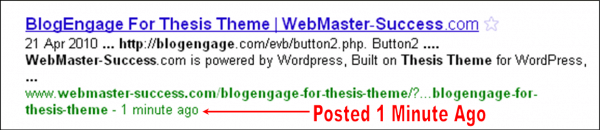
Rubel Orion
Kharim
Rubel Orion
Sanjib Saha
Kharim
Bali Villa
Paper
Six Minutes to Success 2
Learn English Online
Kharim Tomlinson
raymund
Kharim Tomlinson
Suresh Khanal
Kharim Tomlinson
Nasif
Kharim Tomlinson
Paul
Kharim Tomlinson
Ileane
Kharim Tomlinson
ron
Kharim
Chadrack
Kharim
Chadrack
Kharim
Jarrod
Kharim
Dev
Kharim
Blog Angel a.k.a. Joella
Kharim