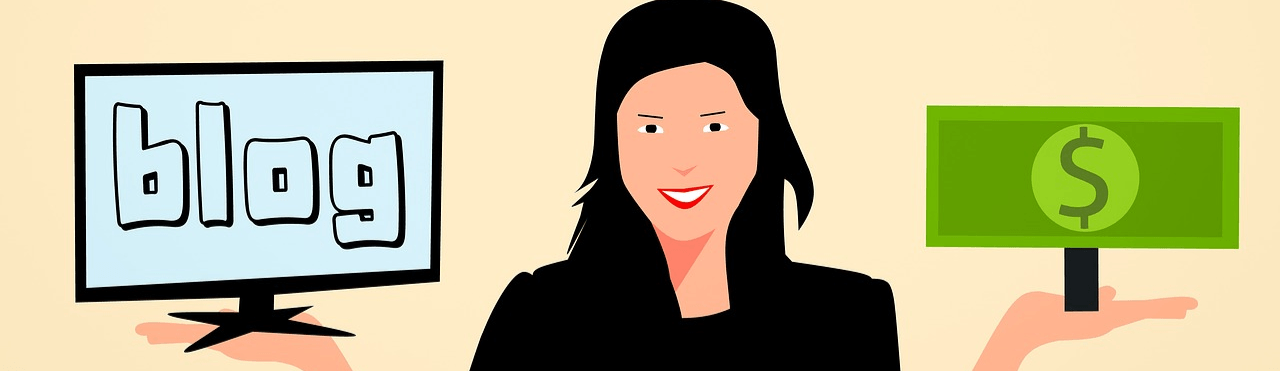How to Find the Best Marketing Job in San Francisco
Do you want to find the best marketing job in San Francisco? The best position for you may be one where you can use the skills you already have to provide assorted marketing services for a company that is going to pay you well and provide plenty of useful benefits. If your goal is to […]