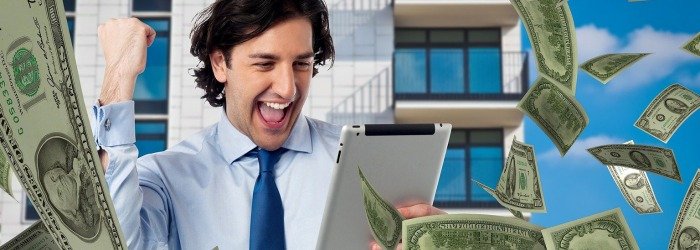2 Things You Must Do Before You Start Your Gaming Business
Are you determined to take the world of gaming by storm? Do you want to leave an elite game-playing legacy for yourself? If you answered yes to both of those questions, you should seriously consider starting your own gaming business. Before you dive headfirst into this venture, however, be sure to put the advice laid […]