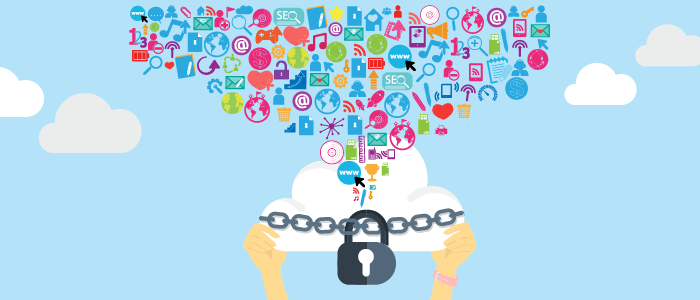Email Marketing: What Works, What Doesn’t Today
According to a study by the Radicati Group in 2015, there are around 2.5 billion people who use emails. This equates to a third of the world’s population. With being able to reach such a wide audience, email marketing has become a popular tool for advertising a brand. But do the same practices still work […]