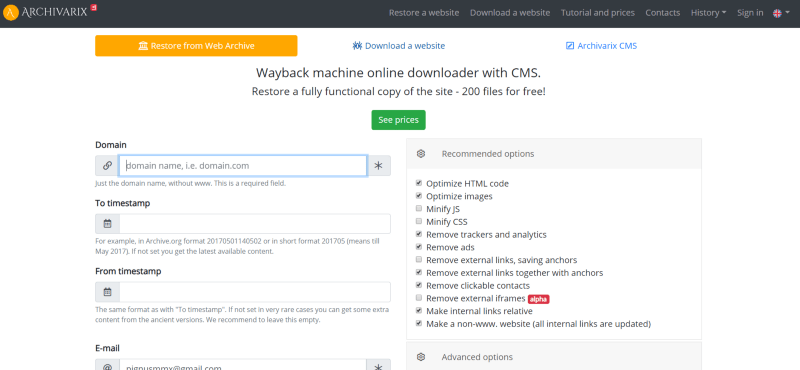Satellite Internet – What You Should Know
There has always been a shortage of quality satellite internet providers in rural America. But in the last few years, there have been a lot of changes to said towers and satellite technology. Also some really big changes in the regulation of satellite internet plans. In the past these large companies were governed by laws […]