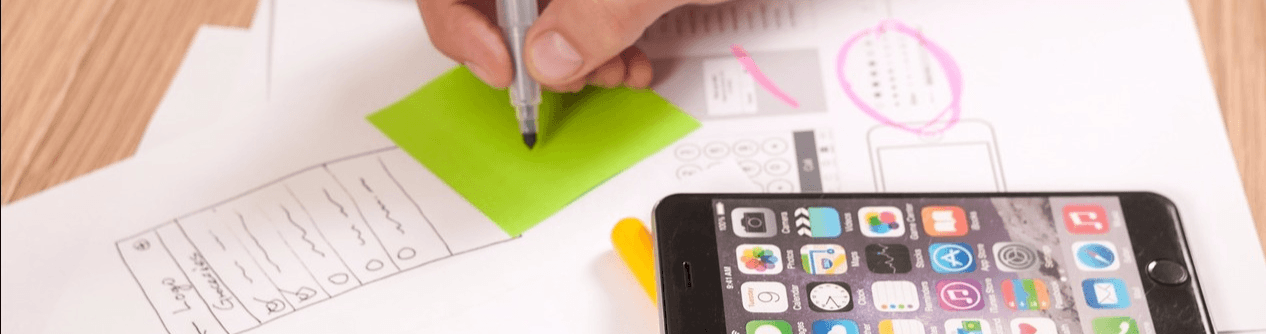8 Ideas Driving the Future of Social Media Marketing
Using social media platforms like Facebook, Instagram etc for promoting a product or service is known as Internet Marketing. It’s the most powerful Platform for marketing as due to the increase in technology and facilities more people are attracted to the use of social media. 8 Ideas Driving the Future of Social Media Marketing are […]