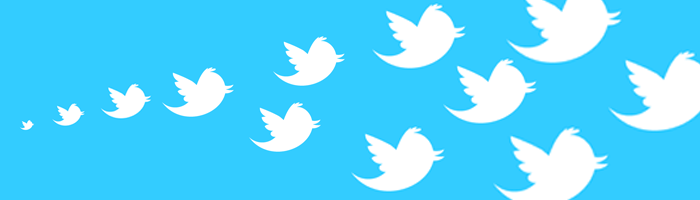5 Ways Content Marketing Is Going to Pivot the E-Commerce Industry in 2018
E-commerce websites are now more relevant than ever. As the internet has become more sophisticated with each passing day, the most successful offline stores are putting their operations online to reach more number of consumers and increase their sales. But running an e-commerce business is no easy work, especially when the most significant part of […]